Google Ads (formerly known as Google Adwords) is a powerful tool for digital marketing professionals who want to drive more traffic, leads, and sales. With the right Google Ads campaign in place, you can quickly increase your return on investment (ROI).
This Google Ads guide will provide an overview of the key concepts and techniques for optimizing search and display ads to get the most out of your Google Ads account and digital marketing campaigns.
What Are Google Ads?
Google Ads is a powerful, pay-per-click online advertising platform that allows you to reach your target market quickly and cost-efficiently. In 2018, Google decided to rebrand its Adwords service to Google Ads, and since then it has become one of the most popular marketing tools for businesses and organizations of all sizes. You can use Google Ads to create text, image, or video adverts on landing pages and target users based on their interests and location.
Google provides an extensive range of campaigns for you to choose from, such as search campaigns, display campaigns, shopping campaigns, video campaigns, and app campaigns. With this Google Ads guide, you can leverage the right combination tailored specifically towards your needs. This further enhances visibility on Google and drives better results!
Google Ads Guide: How Does Google Adwords Work?
As previously mentioned, Google Ads work with a highly effective pay-per-click (PPC) system. This means that marketers identify a particular keyword on Google and bid against other users who are also targeting the same keyword. To make sure you reach your target audience, it is essential to outbid all of the contenders in the ad group for this particular keyword across a search network.
When you present an offer, you must provide a “maximum bid” – the most you are willing to spend on a single advertisement. Suppose your maximum bid is set at $8 in one of the ad groups, and Google determines that the cost per click for your ad is lower than that – this means you get to secure a spot on their platform. However, if it’s higher than what you had stipulated as the upper limit of expenditure, you will not be listed among those competing ads.
Alternatively, you can easily establish a maximum daily budget for your advertisement. By doing this, you’ll always stay within the designated amount each day and maintain a more accurate idea of how much to allot for your google ads campaign expenses.
This Google Ads beginners guide will enable you to master the bidding process when running your campaigns:
Marketers have the opportunity to choose from three distinct bid options when utilizing Google Ads for their campaigns. These options include:
- Cost-per-click (CPC): Every time a visitor clicks your ad and arrives on your landing page, you will be charged this amount.
- Cost-per-mille (CPM): This is what you pay per thousand impressions of your ad.
- Cost-per-engagement (CPE): This is the cost you incur when a user completes an action on your ad, whether it be subscribing to a newsletter or viewing YouTube videos.
After you set your bid on one of these options, Google combines this amount with an evaluation of your ad, referred to as Quality Score. Your score is determined on a scale of 1-10, with 10 being the highest. The higher your number, the more likely you are to rank high and spend less money on conversions – so aim for that perfect 10! The combination of your Quality Score and the amount you bid produces your Ad Rank, which is the place where your ad will appear on a search results page.
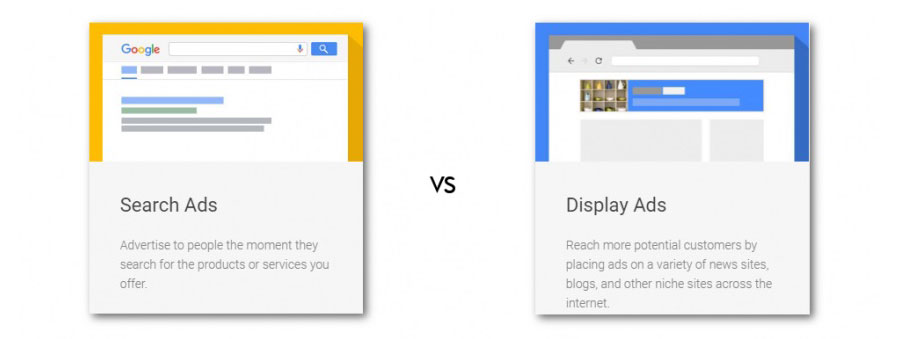
What Are Search and Display Ads?
Search ads
Paid search advertising is a great option for PPC campaigns and allows businesses to have their ads appear ahead of and behind natural search engine results when people are searching for certain keywords. This process works similarly to an auction system, in which the highest bidder will win the spot first!
Showcasing three core elements – headline, display URL, and description text, search ads are created to encourage users to click. Additionally, ad extensions can be included as supplementary information for viewers. Keep in mind that the frequency of search ads, their rankings on the page, and cost per click are all determined by bid and Quality Score.
Display ads
Compared to Google Ads campaigns, display advertising works differently. While your ads will still be created within the Google Ads interface, you’ll find that success with display is best attained when you follow distinct best practices.
While Google search ads rely on pulling customers towards them, display ads depend upon pushing out the message to potential leads. This is the key distinction between these two types of advertisements. Search ads are visible only to those seeking your product or service, whereas display ads are paid placements based on various targeting criteria.
In addition, display ads don’t just appear in one spot like search ads (on the SERP). You can find these promotions across millions of sites throughout the Google Display Network – reaching nearly 100% of online users. Display ads can be seen and accessed from various areas on social media, like being featured natively in news feeds or on a sidebar on the main feed.
Setting Up Your First Google AdWords Campaign
Now that you know a bit about the fundamentals of Google Ads, let’s move on to how to create your first ad using the Google Ads guide. The primary step is to choose what goal you’d like to achieve with your campaign. This can range from customer acquisition to increasing site traffic and sales. Overall, setting up a tracking system (like Google Analytics) is essential to measure your ad’s performance.
After setting up your goal, select the type of campaign you want to run according to the options listed in this Google Ads beginners guide. You can place ads on display or search networks, all according to your targeted goals.
Subsequently, choose an ad group. Ad groups are sets of advertisements with the same core message and target audience. Suppose you are promoting beauty products; in this case, creating a “beauty” ad group would be advantageous. By doing so, your ads will share similar themes, allowing for greater efficiency when targeting potential customers.
Once you’ve chosen an ad group, determine how much you’re willing to pay for each click on your ad and to establish a budget. This is key to keeping your costs down and getting the most out of your ads.
Finally, design the ad itself! Use engaging visuals and copy that will entice users to click through – be sure it aligns with your marketing goals and target audience.
Elevate Your Digital Ad Performance with Liquid Digital
With Liquid Digital, you can take control of your digital advertising and eliminate all the tedious tasks related to display and search ads. Liquid Digital will help make your life easier by helping you streamline processes, save time, and get back to focusing on what matters most.
Our knowledgeable team is available to advise you on the most lucrative avenues for progress. We can manage the entire setup of your search and display campaigns, leaving you extra time to focus on other objectives.
From optimizing bids to creating engaging ads and ensuring your campaign is reaching the right audience, Liquid Digital will help your business succeed. Contact us today to get started on optimizing your display and search ads!

